Getting Started with Field Tools (Part 3 of 4)
We put together this tutorial to show you how to log in to Field Tools software from Emerson. This is the third step in a four-part series. We cover software download, installation, and configuration in the other tutorials.
Field Tools software suite is designed for field configuration and field maintenance on Emerson Remote Terminal Units and Flow Computers.
It helps to think of Field Tools as a suite of configuration tools. It contains ROCLINK800 to use when configuring legacy ROC and Floboss products, Techview for configuring legacy Controlwave products, and FBxConnect for configuring the next generation FB devices.
Field Tools software suite is designed for field configuration and field maintenance on Emerson Remote Terminal Units and Flow Computers.
It helps to think of Field Tools as a suite of configuration tools. It contains ROCLINK800 to use when configuring legacy ROC and Floboss products, Techview for configuring legacy Controlwave products, and FBxConnect for configuring the next generation FB devices.
Tutorial: Log in to Emerson Field Tools
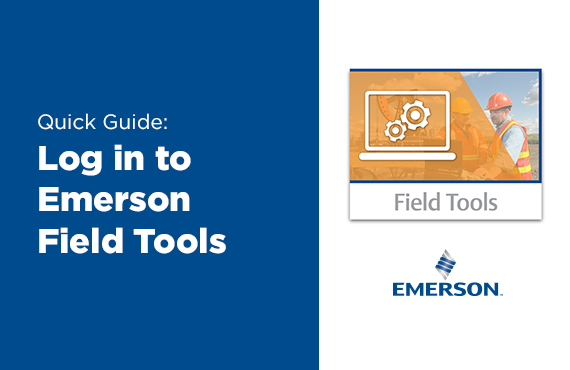
Step 1: Launch Field Tools Program
Open Field Tools.
This first popup window informs you of the minimum levels of device and I/O card firmware required for use with Field Tools.
Go ahead and click through if your devices meet these requirements. You can check the “do not show this again” so you don’t see this every time you log in to Field Tools.
This first popup window informs you of the minimum levels of device and I/O card firmware required for use with Field Tools.
Go ahead and click through if your devices meet these requirements. You can check the “do not show this again” so you don’t see this every time you log in to Field Tools.
Step 2: Log In
The first time you log in, your username will be admin (all lower case), and there will be no password.
The program prompts you to change your password. We recommend selecting a strong password that conforms to your company policy
Next Steps
Once you have successfully logged in, you’re ready to configure devices. We cover device configuration in a separate tutorial.
Getting Started with Field Tools Series
Questions about something not covered in this tutorial? Connect with our team to get support.
Contact Us
303-799-9300
+
